



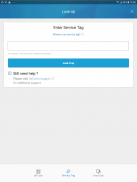





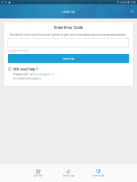



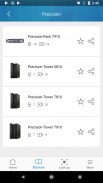












Dell Quick Resource Locator

Perihal Dell Quick Resource Locator
Description
Use the Quick Resource Locator (QRL) to get immediate access to extensive system information and detailed how-to videos using your smartphone and a model specific QR code on Dell PowerEdge servers, Networking switches, Edge Gateways, and the latest Dell Precision Workstations. Find answers to your questions quicker, and easier than before.
New in version 4.0:
Home Page - Now you can save your favorite products, videos, documents, and service tags to your personalized home page for quicker and easier access to the information you need.
Search - Use the new search feature to find products, topics, and service tags quickly and easily.
Navigation – Now it’s easier than ever to navigate QRL, and find the information you need.
Key features
* Step by Step service videos for system components
* Software setup and configuration videos
* Searchable Owner’s manual formatted for mobile viewing
* PowerEdge error code look-up tool
* Service Tag look-up tool providing warranty and original configuration details
* Intelligent search feature for all support content
* Direct link to contact Dell support
* Embedded QR code scanner
Penerangan
Gunakan Sumber Pantas Locator (QRL) untuk mendapatkan akses segera kepada maklumat sistem yang menyeluruh dan terperinci bagaimana-untuk video menggunakan telefon pintar anda dan model kod QR tertentu pada pelayan Dell PowerEdge, suis Rangkaian, Edge Gerbang, dan yang terbaru Stesen kerja Dell Precision. Mencari jawapan kepada soalan-soalan anda lebih cepat dan lebih mudah berbanding sebelum ini.
Baru dalam versi 4.0:
Laman Utama - Sekarang anda boleh menjimatkan produk kegemaran, video, dokumen dan tanda perkhidmatan anda ke laman utama peribadi anda untuk akses yang lebih cepat dan lebih mudah untuk mencari maklumat yang anda perlukan.
Search - Gunakan ciri carian baru untuk mencari produk, topik, dan tag perkhidmatan dengan cepat dan mudah.
Navigation - Kini lebih mudah berbanding sebelum ini untuk mengemudi QRL, dan mencari maklumat yang anda perlukan.
Ciri-ciri utama
* Langkah demi video perkhidmatan Langkah untuk komponen sistem
* Setup perisian dan konfigurasi video
* Manual dicari Pemilik diformat untuk tontonan mudah alih
* Ralat PowerEdge kod alat melihat-up
* Tag Service melihat-up alat menyediakan jaminan dan butiran konfigurasi asal
* Ciri carian pintar untuk semua kandungan sokongan
* Pautan terus ke hubungi sokongan Dell
* Pautan QR kod pengimbas

























